

Modern Design
3.7″ illuminated LCD display with a user-friendly interface. Touch buttons for a simple, intuitive control.
Integrated Features
- The 7-days programs function allows you to set 4 different programs for each day of the week, with different timeframes and temperatures for each program.
- The Open Window Detection function allows the system to automatically stop the heating process when it detects a sudden drop of room temperature (2°C in 15 minutes default value).
- The Frost protection function allows the system to maintain the room temperature above a specific value (5°C default value).
- The Child lock function automatically blocks the device’s buttons to secure its settings.

125€ VAT included
Recommended Price
Ean Code: 5949120002486
Product code: TLL331151
CONNECTIVITY
The WiFi Smart Thermostat is only compatible with 2.4GHz WiFi frequencies.

Automation & Smart Scenarios
An automation scenario enables your WiFi Thermostat to execute a command automatically, based on specific conditions such as weather, sunset/sunrise, device state and many others.
For example, you can set your WiFi Thermostat to automatically increase room temperature when the weather outside is snowy.
A smart scenario links multiple smart products and tells them how to behave with just one command. For example, a “Workout scenario” can:
· Set room temperature to 21°C
· Turn on aroma diffuser
· Set living room ceiling light to natural white
· Set living room ceiling light to 80%
You can trigger your smart scenarios with a simple voice command: “Alexa, execute workout scenario”.
More about smart & automation scenarios, here.
Tech Specs
- Utilization: Central Heating
- Brand compatibility: Universal
- Receiver connectivity: Wired with boiler, 230VAC 50 / 60Hz, Wireless 868MHz with central unit, Wireless 2.4GHz with router
- Receiver input load: Maximum 10A
- Central unit: Wireless, portable
- Display: 3.7″ illuminated
- Display parameters: Current temperature, set temperature, clock, current program
- Open window detection: Yes, 2° C drop in 15 minutes
- Frost protection: Yes, 5° C default value
- Child lock: Yes
- Wireless frequency: 2.4GHz
- WiFi standard: IEEE 802.11b/g/n
- Security: WPA-PSK/ WPA2-PSK /WPA/WPA2/WEP/WPS2/WAPI
- Encryption type: WEP/TKIP/AES
- Compatibility: Devices with Android 4.1 / iOS 8 or higher
- Color: White
- Package includes: 1x Receiver, 1x Central unit, 1x Central unit stand and wall plate, 2x screws

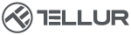








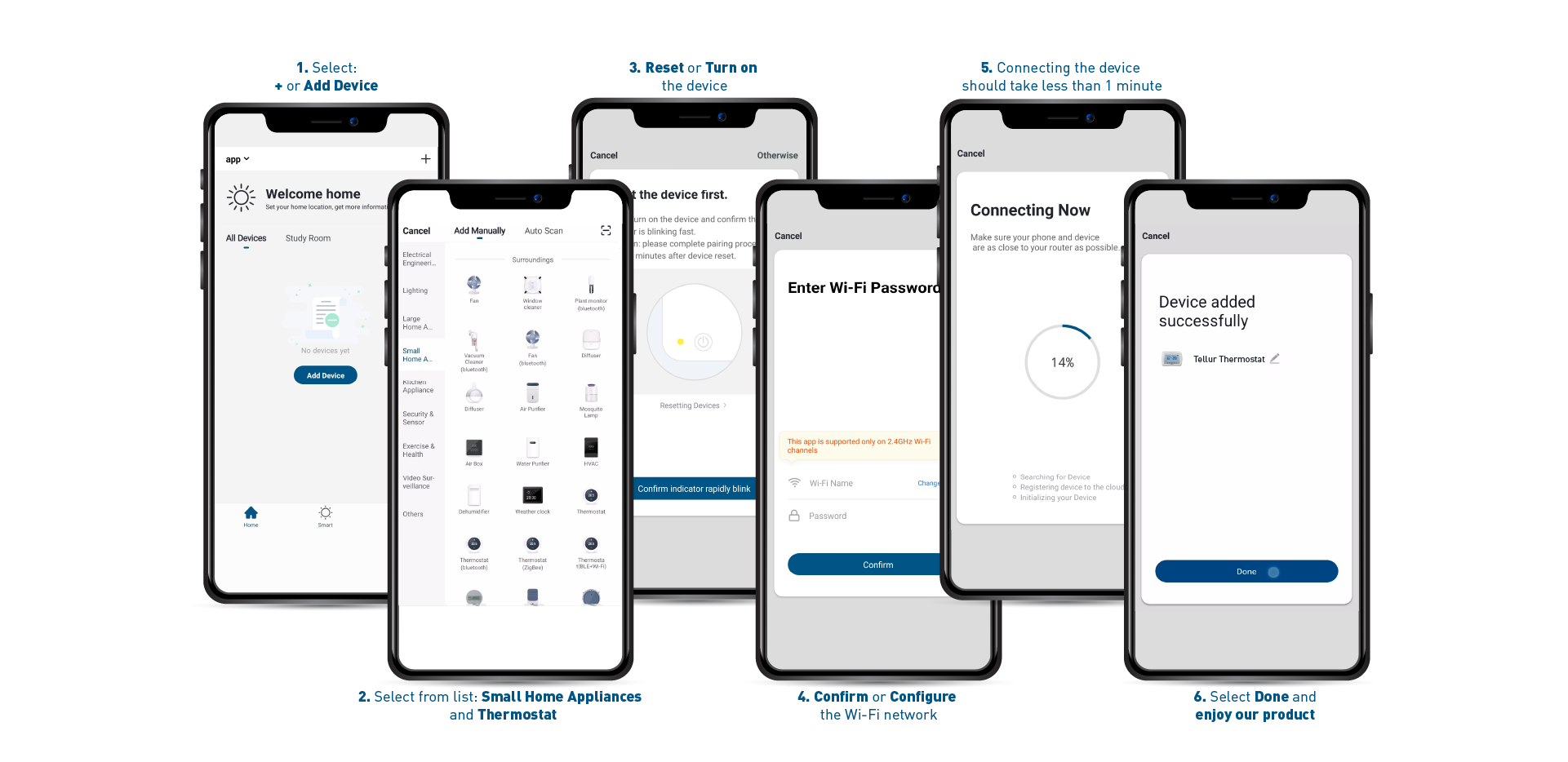
 |
|