
No, Tellur Smart Home products need no special subscription or master HUB to function. You only need your smartphone, Tellur Smart App and an active 2.4GHz wireless internet connection.
Tellur Smart app supports up to 150 connected devices at a time and it’s free for download in Google Play or App Store.
Yes, you can use Tellur Smart Home products without connecting them to the app, but just as simple, non-smart gadgets. The smart features are only available within Tellur Smart app.
Yes, most of Tellur’s Smart Home products can be vocally activated and controlled through Amazon Alexa and Google Home.
Yes, our Smart Home products are compatible with Siri, Amazon Alexa and Google Home/Google Assistant.
No, they can only be controlled with Tellur Smart app, Tuya Smart app or Smart Life app.
Reset procedure for devices with reset button (power strip, plugs, cameras etc.)
Long press the reset button for 5 seconds until the LED indicator flashes, indicating successful reset. If the LED indicator flashes quickly (2 times per second), the device has entered EZ pairing mode. If the indicator flashes slowly (one time /3 seconds), the device has entered AP pairing mode. Under EZ mode, press the reset button for 5 seconds until the LED flashes slowly, indicating the AP mode (and vice versa).
Reset procedure for lighting devices
Start by turning off the lights. Switch light following these exact steps: on-off-on-off-on (the time interval between switches should not exceed 10 seconds). When the lights are flashing, the device has been successfully reset. If the light isn’t flashing, repeat the steps above. When the lights flash quickly (4 times/second), the device is in EZ mode. If the lights flash slowly (2 times/3 seconds), the device is in AP mode. Under EZ mode, repeat the steps above until the light starts flashing slowly, indicating that the device has entered AP mode (and vice versa).
Reset procedure for Smart Aroma Diffuser
Connect the aroma diffuser to a power outlet and fill it with clear water (the essential oils are not necessary in this stage). Press both buttons of the aroma diffuser (light and mist) at the same time for 5 seconds, until you hear a beep. The LED light will start flashing quickly, indicating that the device has entered EZ mode. Under EZ mode, repeat the steps above until the LED light starts flashing slowly, indicating that the diffuser has switched to AP mode (and vice versa).
Given the risks associated with electricity, we kindly recommend asking for a professional electrician’s help.
The smart switches need 3 or 4* wires to function: L (live wire, the one driving electricity) + L1 (the coming from the light bulb) and Null. Please note: the switches can’t be connected to the WiFi network and controlled remotely if your electrical system does not have a Null wire.
Download a detailed installation guide here.
*depending on the number of ports

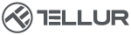
 |
|