

Light Control
You can easily customize your light from Tellur Smart App – make it warmer or cooler and set its intensity as you please.
Integrated functions
Use the smart functions to set the light’s running times based on your schedule or the sun’s (sunrise&sunset) or set the timer to automatically shut down the light after a chosen period.
Smart scenarios allow you to link the smart bulb with other smart products and make them both respond to the same trigger event. Find out more here.
Remote & Vocal Control
Control your smart bulb from everywhere via Tellur Smart App – all you need is your smartphone and an internet connection. At home, link the smart bulb with Amazon’s Alexa or Google Assistant and control your lights vocally. Find out more about vocal control here.
CONNECTIVITY
The WiFi Smart Bulb is only compatible with 2.4GHz WiFi frequencies.

Automation & Smart Scenarios
An automation scenario enables your Smart Bulb to trigger other smart products. For example, you can create a scenario where, once the Smart Bulb turns on, your Smart Aroma Diffuser automatically powers on.
A smart scenario will trigger multiple smart products and tell them how to behave with just one command. A “Working night” scenario can: Set living room light to white, Set living room light to 90%, Turn on aroma diffuser or Set aroma diffuser to Large.
More about smart & automation scenarios, here.
Tech Specs
- Voltage: 220 – 240V
- Power consumption: 10W
- Lumens +/-10%: 1000lm
- Beam angle: 270°
- Socket: E27
- Colour temperature: 2700K-6500K
- Lifetime: 25000h
- Wireless frequency: 2.4GHz
- WiFi standard: IEEE 802.11b/g/n
- Security: WPA-PSK/ WPA2-PSK /WPA/WPA2/WEP/WPS2/WAPI
- Encryption type: WEP/TKIP/AES
- Standby consumption: ≤0.3W
- CRI: Ra>80
- Working condition temperature: -5~45°
- Working condition humidity: ≤80%
- Compatibility: Devices with Android 4.1 / iOS 8 or higher
- Package includes: Wifi Smart Bulb, User Manual
- Product dimensions: 70(D) x 130mm

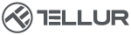




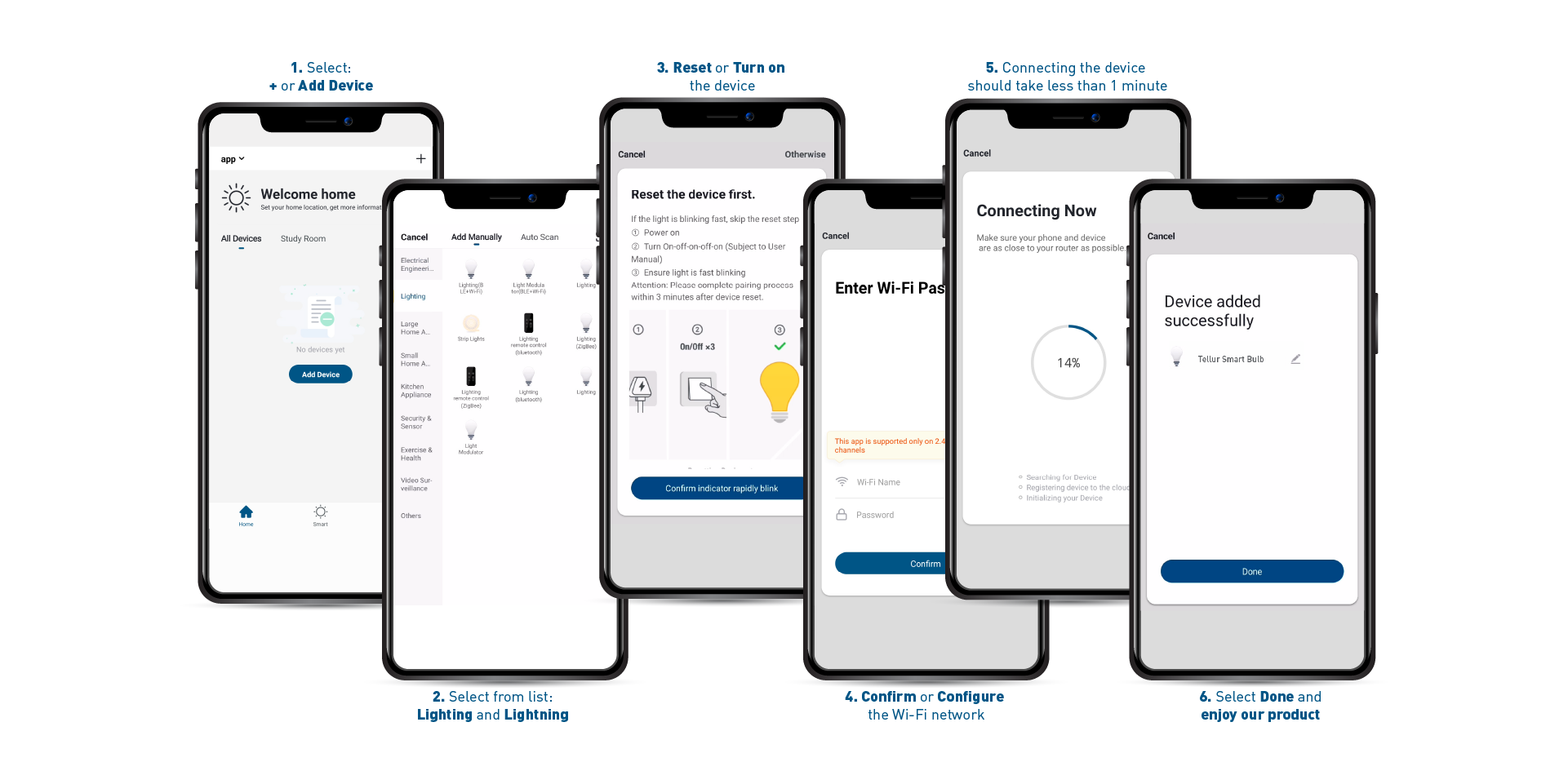
 |
|